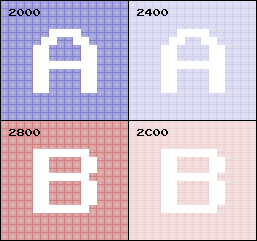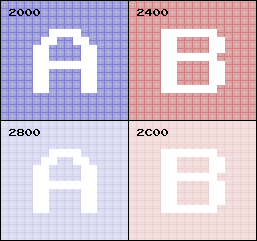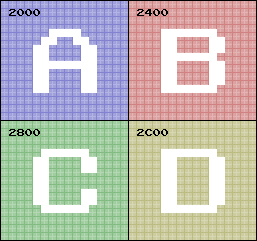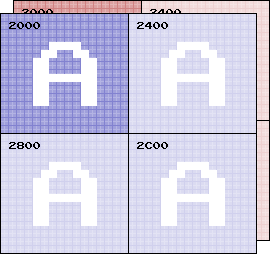User:Bregalad/Mirroring sandbox: Difference between revisions
(Pretty much the entierety of this page was significantly altered by myself (Bregalad), except the end of the ''Other'' section.) |
m (→Single-Screen: Usage of overlaid image !) |
||
| Line 65: | Line 65: | ||
==== Single-Screen ==== | ==== Single-Screen ==== | ||
[[File:Single screen mirroring diagram.png|right]] | [[File:Single screen mirroring diagram overlaid.png|right]] | ||
Single-screen mirroring is used when CIRAM A10 is controlled directly by a register. This results in simulating '''two 32x30 tilemaps'''. | Single-screen mirroring is used when CIRAM A10 is controlled directly by a register. This results in simulating '''two 32x30 tilemaps'''. | ||
Revision as of 07:22, 18 April 2017
This is my proposal to replace the current mirroring page. Most information about scrolling is removed from here and would be eventually merged with PPU scrolling page to create a page dedicated to level scrolling techniques. On the other hand, the advanced loopy split scrolling is moved to its own page. Pretty much the entierety of this page was significantly altered by myself (Bregalad), except the end of the Other section.
Note : I wish the images could be made about 50% smaller but I don't know how to do that unfortunately.
Memory Mirroring
Memory mirroring refers to the appearance of memory or I/O registers at more than one range of addresses, with the same byte being accessible at more than one address. This occurs when the full address isn't completely decoded, that is, when a chip ignores one or more address lines. Because completely decoding an address usually takes a lot more pins on a chip, incomplete decoding is used to reduce the hardware required.
Within the NES, many things are mirrored:
- System memory at $0000-$07FF is mirrored at $0800-$0FFF, $1000-$17FF, and $1800-$1FFF - attempting to access memory at, for example, $0173 is the same as accessing memory at $0973, $1173, or $1973.
- PPU I/O registers at $2000-$2007 are mirrored at $2008-$200F, and so forth, all the way up to $3FF8-$3FFF.
- Nametable mirroring, as described below, happens due to memory mirroring within PPU $2000-$2FFF (hence its name). However, in this case the memory mirroring is intentional.
- In NROM-128, the 16k PRG ROM is mirrored into both $8000-$BFFF and $C000-$FFFF.
In addition to this, the single registers on most simple mappers are mirrored throughout $8000-$FFFF. * Registers on many common ASIC mappers (such as the MMC1 and MMC3) are also mirrored, in groups, throughout $8000-$FFFF.
PRG and CHR banks when using a size smaller than the maximum supported by the mapper are mirrored, because not all bankswitching bits are used.
Nametable Mirroring
The PPU fetches data from 4 nametables and their corresponding attribute tables at adresses $2000-$23ff, $2400-$27ff, $2800-$2bfff and $2c00-$2fff. This totalizes an adress range of 4 KB, however, the NES itself only contains a VRAM chip of 2 KB for this purpose. The way the memory is mapped and is mirrored in the nametable adress ranges will affect scrolling function. In typical cases the 2 KB of internal VRAM (also called CIRAM) is used, however using RAM or ROM which is present on the cartridge is also possible.
Disclaimer: The term "mirroring" is a confusing way to describe nametable memory layouts. It is unknown why this terminology popular, very likely this is related to the creation of the iNES format.
Hardwired mirroring
Hardwired mirroring is used when the VRAM is mapped into the 4 nametable by the phisical wiring of the cartridge. It cannot be changed at runtime. On iNES ROM dumps, the header determines the type of hardwired mirroring, and offers 3 possibilities, although one is very rarely used by commerical games.
Horizontal mirroring
Horizontal mirroring is created when the pin CIRAM A10 is connected to PPU A11. This results in a vertical arrangement of the nametables, resulting in a non-contigous 32x60 tilemap.
On cartridge boards made by Nintendo, this is selected by shorting the "V" solder pad (for "vertical arrangement").
Vertical mirroring
Vertical mirroring is created when the pin CIRAM A10 is connected to PPU A10. This results in an horizontal arrangement of the nametables, resulting in a non-contigous 64x30 tilemap.
On cartridge boards made by Nintendo, this is selected by shorting the "H" solder pad (for "horizontal arrangement").
4-Screen mirroring
With additional RAM present on the cartridge, 4 unique nametables can be addressed through the PPU bus, resulting in a non-contigous 64x60 tilemap. Even though very few games made use of this type of nametable layout, the iNES format can enable it in the header, allowing 4-screen RAM nametables to be applied to any mapper that doesn't structurally conflict with this. When this is enabled, this overwrites both the iNES H/V mirroring bit and the mapper-controlled mirroring.
There are several ways to implement extra nametable RAM on a cartridge board:
- Add an extra 2 KiB of RAM on the board and combine it with the CIRAM already present in the console with a decoder chip in order to create linear accessible 4k block of RAM at $2000-$2FFF.
- Add a 6264 8 KiB RAM on the board, replacing the CIRAM present in the console. This effectively "wastes" the 2 KB CIRAM chip as a whole plus 4 KB of (normally unused) extra memory at $3000-$3EFF. However this leads to a simpler, single-chip solution.
- Add a larger RAM on the board and map it to the entire PPU address space. This allows 8 KiB of pattern tables at $0000-$1FFF and 4 KiB of nametables at $2000-$2FFF sharing the same RAM chip.
Disclaimer: 4-screen is a complete lack of "mirroring", in the hardware sense, but over time we seem to have ended up using the term "4-screen mirroring" due to iNES terminology.
Mapper controlled mirroring
Many mappers allows control of nametable mirroring. When a mapper with such a feature is used, the H/V bit in the iNES header is ignored.
Horizontal/vertical mirroring
Mappers can use use a multiplexer to connect the CIRAM A10 line to either PPU A10 or PPU A11. This enable switching between the two common hardwired mirroring types at runtime.
Single-Screen
Single-screen mirroring is used when CIRAM A10 is controlled directly by a register. This results in simulating two 32x30 tilemaps.
A register controls directly which of the two nametable is accessible, only one at a time. This works exactly like PRG or CHR bankswitching, exept it switches nametable instead. This is most useful for doing split-scroll effects.
The board that implements iNES Mapper 218 wires CIRAM A10 to PPU13, so that the second tilemap is sacrified for 1 KB of CHR-RAM stored in CIRAM. There's then no need for CHR ROM nor CHR RAM in the cartridge.
Other
More complex layouts can be made by either using logic gates, or treating each nametable as switchable banks just like CHR-ROM/RAM banks. As such there is no limit to how many nametables are avialable nor to how they are arranged, as long as the corresponding VRAM/VROM and logic is on the cartridge.
Arbitrary arrangements are available with the TxSROM variations of the MMC3, the MMC5 and the Namco 163. MMC5 has a graphic mode where 3 nametables can be used instead of the usual 2.
Some mappers allow ROM nametables.
Examples (that would facilitate changes in scrolling direction without having to flip between Horizontal and Vertical mirroring) :
Diagonal mirroring (CIRAM A10 = PA11 XOR PA10). L-shaped mirroring (CIRAM A10 = PA11 OR PA10), seen in Sachen's 374N and 8259 family.
Unusual cases:
- Castlevania 3 uses the third nametable RAM available on the MMC5 (illustration)
- Laser Invasion uses the third nametable RAM available on the MMC5
- The Sunsoft-4 mapper used by After Burner allows ROM nametables.
- Mighty Morphin Power Rangers III, IV (JY Company) uses ROM nametables in a 3-Screen horizontal configuration, though the lower screen is never shown (But, lower screen has been used in the status bar).